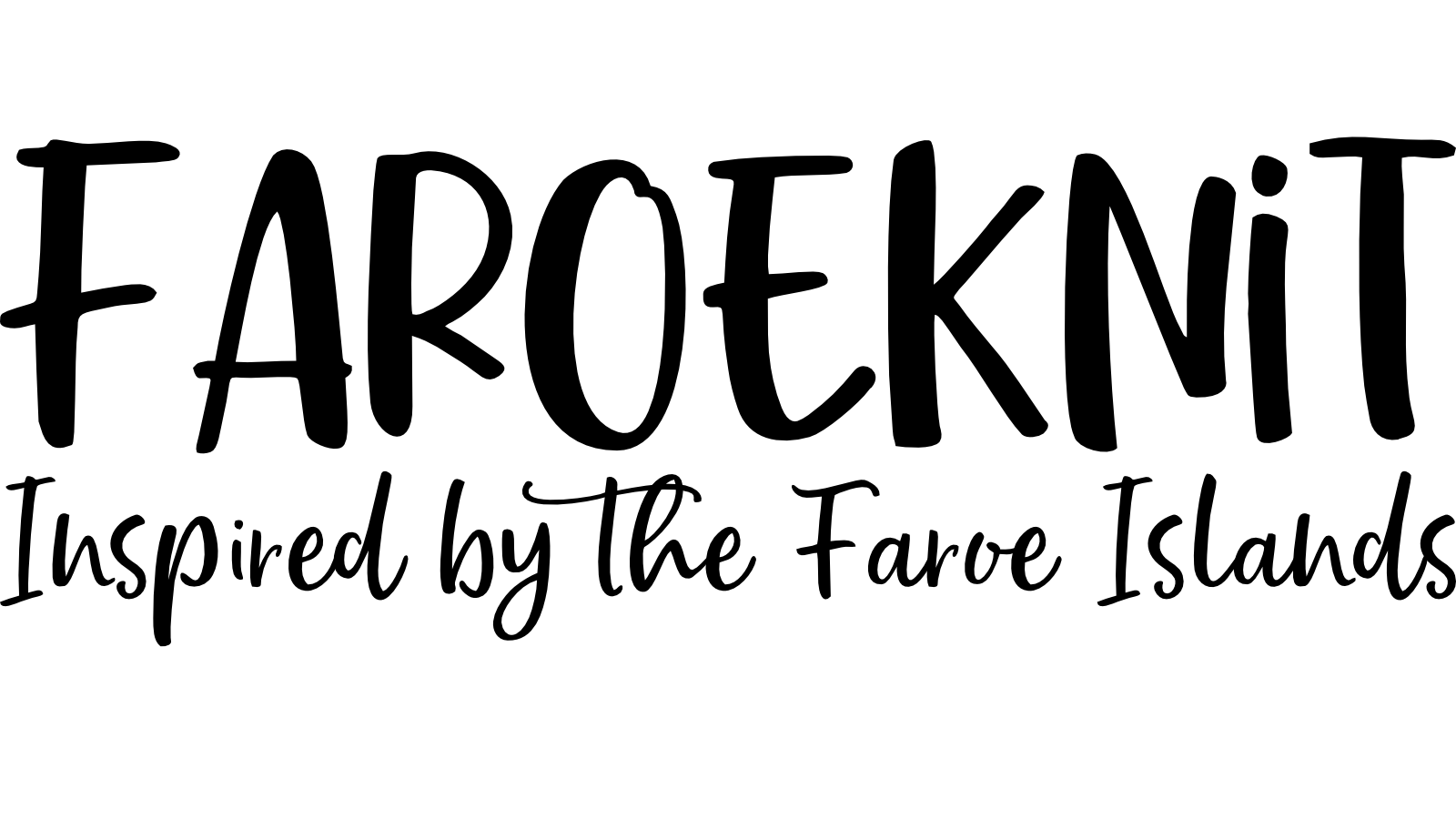How to order and pay for a PDF pattern
For you to order a pattern, visit the pattern page and click on I agree on the terms, right under the add to card button. You can add to cart, or go directly to buy with PayPal, if you are finished choosing your pattern/patterns.

Choose Buy with Paypal, and this window opens:

You can pay with your PayPal account, but if you do not have a PayPal account, you can pay using your creditcard. If you want to pay without a PayPal account, choose the "Pay with creditcard" option (Betal med betalingskort), then this window will open:

Fill out your card and address details, and choose the option where it says, "I do not want a PayPal account right now" (Nej, jeg vil ikke oprette en konto lige nu), as you can see at the bottom of this picture. When you have paid, with the "Pay now" button (Betal nu) the pattern is sent to your e-mail address after a few seconds, as a downloadable PDF file.